Before going live you must check the Registration process is correct for your club/organisation, and that you are collecting all required data within the Forms.
1. Your club will have its own unique sub domain which you can send to parents or put a link on your website
N.B. You could link directly to this registration page rather than the main domain, and also if you want to limit who can register, the button can be hidden.
Your domain will look something like this - clubname@clubsbuddy.net
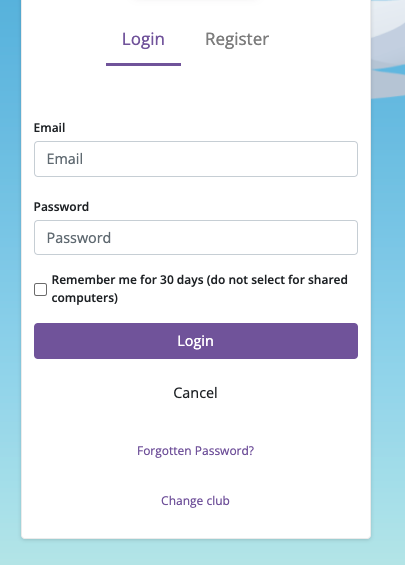
2. The Registration is in two steps - normally assuming a parent/member relationship registration process.
Firstly, the parent would click 'Register' and complete their details on the Parent Form, and then complete the Child Registration Form on the next page.
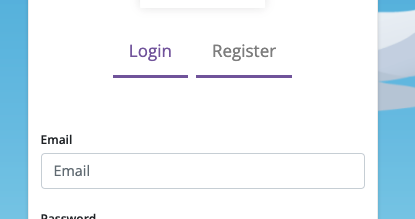
Once both pages are complete they can then Add Another child or Finish the process.
You must check BOTH forms - they include any fields you have already requested, but do they have all the necessary fields for data you wish to collect?
Are there any fields which are not currently mandatory (with a *) that you would like mandatory (and vice versa)?
You may wish to consider these common details Clubs collect per member/child:
- Medical data
- Emergency contacts
- Consent for photos etc
- Persons responsible for collecting
- Allergy, dietary requirements
If you would like to add extra fields please email us at help@clubsbuddy.com