Usually there is a simple reason why you are unable to log in to SchoolsBuddy.
Firstly, has the school sent you an activation email from SchoolsBuddy, have you ever logged in to the system before?
- Yes?: Did you click the link within the email and set your password?
- No?: Please contact the school and ask them to send a new activation email
If you have received an activation email and already set a password via the link in the email and you still can't log in, go to the login screen and click 'Forgotten Password'. Follow the instructions.
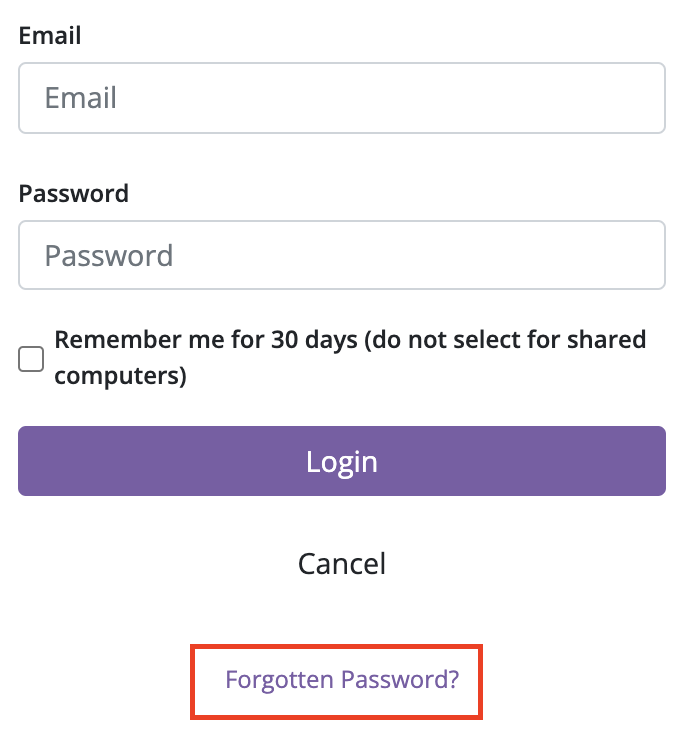
If after contacting the school you don't receive an activation email, first check your spam/junk email folders, and if it is not there please check that they have the correct email for you in their system.
For security purposes your password must contain the following.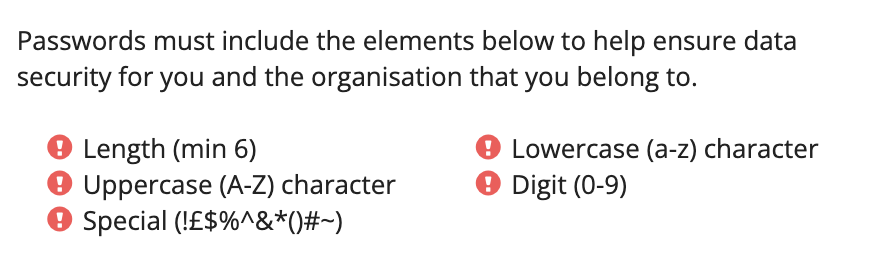
This might mean that you use a different password to normal. If you are trying to enter a password that doesn't fit these criteria then it must be incorrect. If you cannot remember the password you used, please use the password reset link and follow the instructions.
IMPORTANT: Your password for your computer and app will always be the same.
If you have used the password reset link on your computer to set a new password, the next time you try to access the app your login will fail until you enter the new password. Similarly, if you have clicked the Forgotten Password link on your app login screen and set a new password you will not be able to login on your computer with the old one.