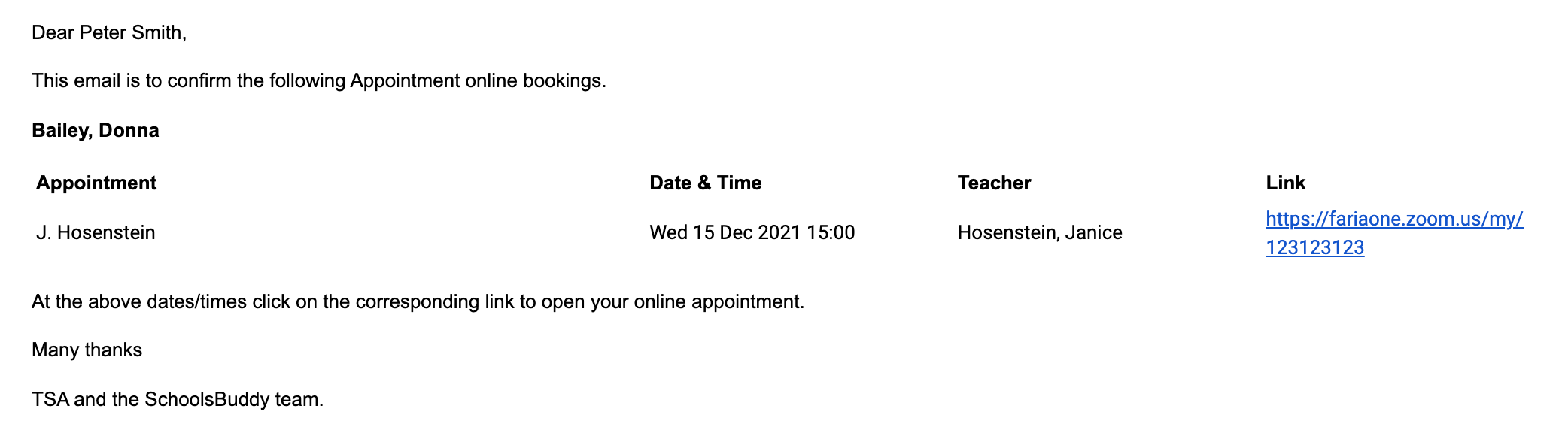For Online Parent Teacher Conference / Parents' Evening meetings you have the option of using either Online meeting via URL (e.g. Zoom, Microsoft Teams, etc.) or using the Embedded Video Chat which will use embedded video within SchoolsBuddy.
The Pros & Cons of the two options:
-
Online meeting via URL (Zoom/Microsoft Teams/Google Meet):
-
Pros:
- Teachers and parents are already familiar with them since they are widely used.
- Teachers can record the meetings
- There is a waiting room available (depending on your license)
-
Cons:
- Extra costs if you don't already have the product
- It would be the responsibility of the staff member to start and end the meeting manually
-
-
Online meeting via Embedded Video Chat:
-
Pros:
- No extra costs
- Meetings end automatically when the time slots finish
-
Cons:
- Teachers can't record the meetings
- There isn't a waiting room available
-
Please also note that only Super Admins can change online PTC type. Please see this article for Assigning Staff Roles.
Click on Settings
- Under the Main Settings tab, click on Online Parents Meetings
- Check either the Online meeting via URL or the Embedded video chat option
- Click Update Online Meeting Preference
Please be aware if you make changes to your default online settings this will affect current and historical PTC containers.
If you wish to use the Online meeting via URL, please follow the steps below to add your teachers' own, virtual meeting room IDs to facilitate easy organisation of Online Parent Teacher Conferences.
You can add a teacher's online meeting ID in their 'User' profile directly.
- Go to Reception > Users page
- Search and click on the staff's profile
- Type the teacher's Meeting ID in the Online Meeting ID field.
-
Click Save.
If you add the URL details before parents have booked their appointments, they will be sent the meeting Room ID in their booking confirmation email and it will be displayed in their Diary. If you add the URL after the appointment has been booked, parents will see the URL in their diary.
Parents and staff will see a clickable link in their Calendar and parents receive the ID in their confirmation email as well.