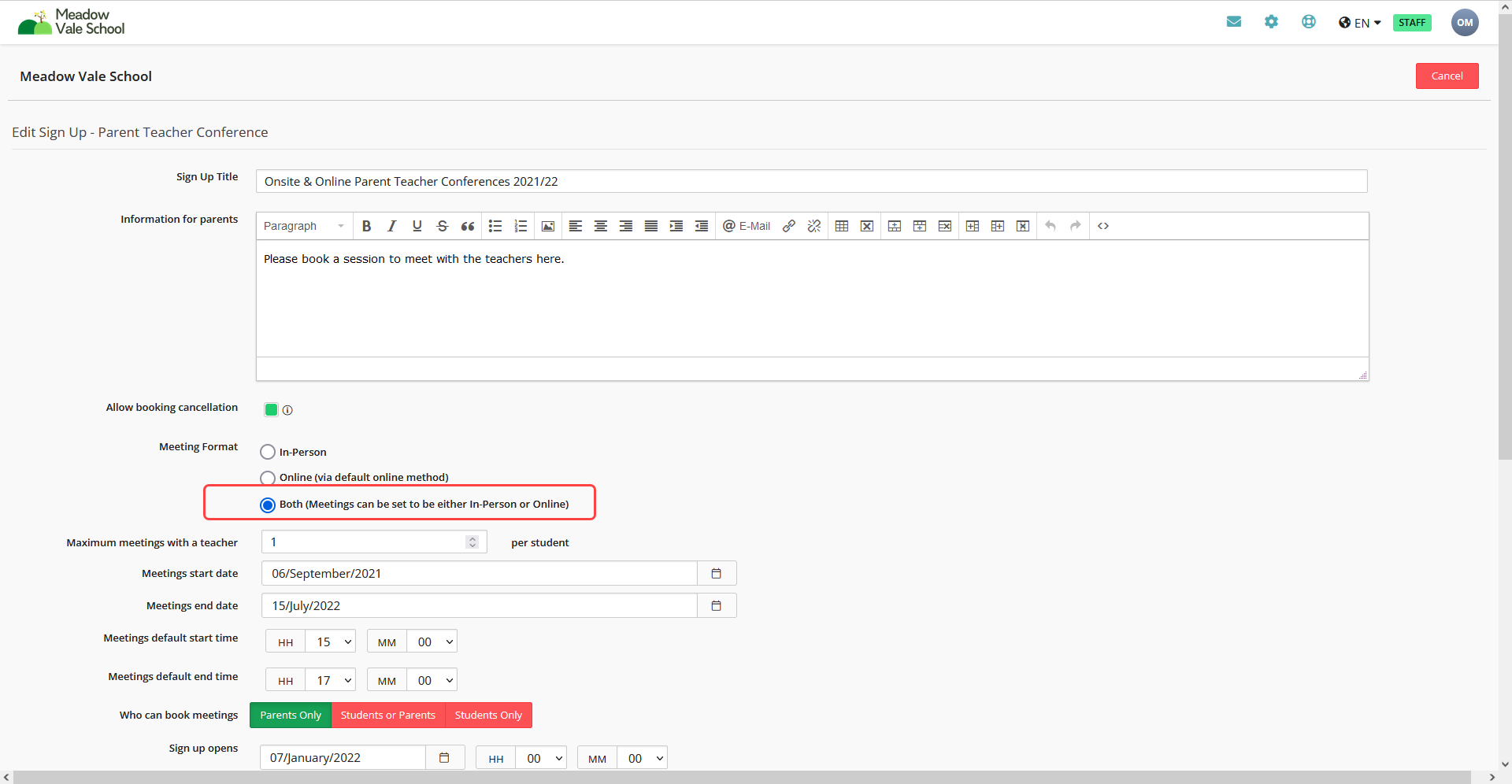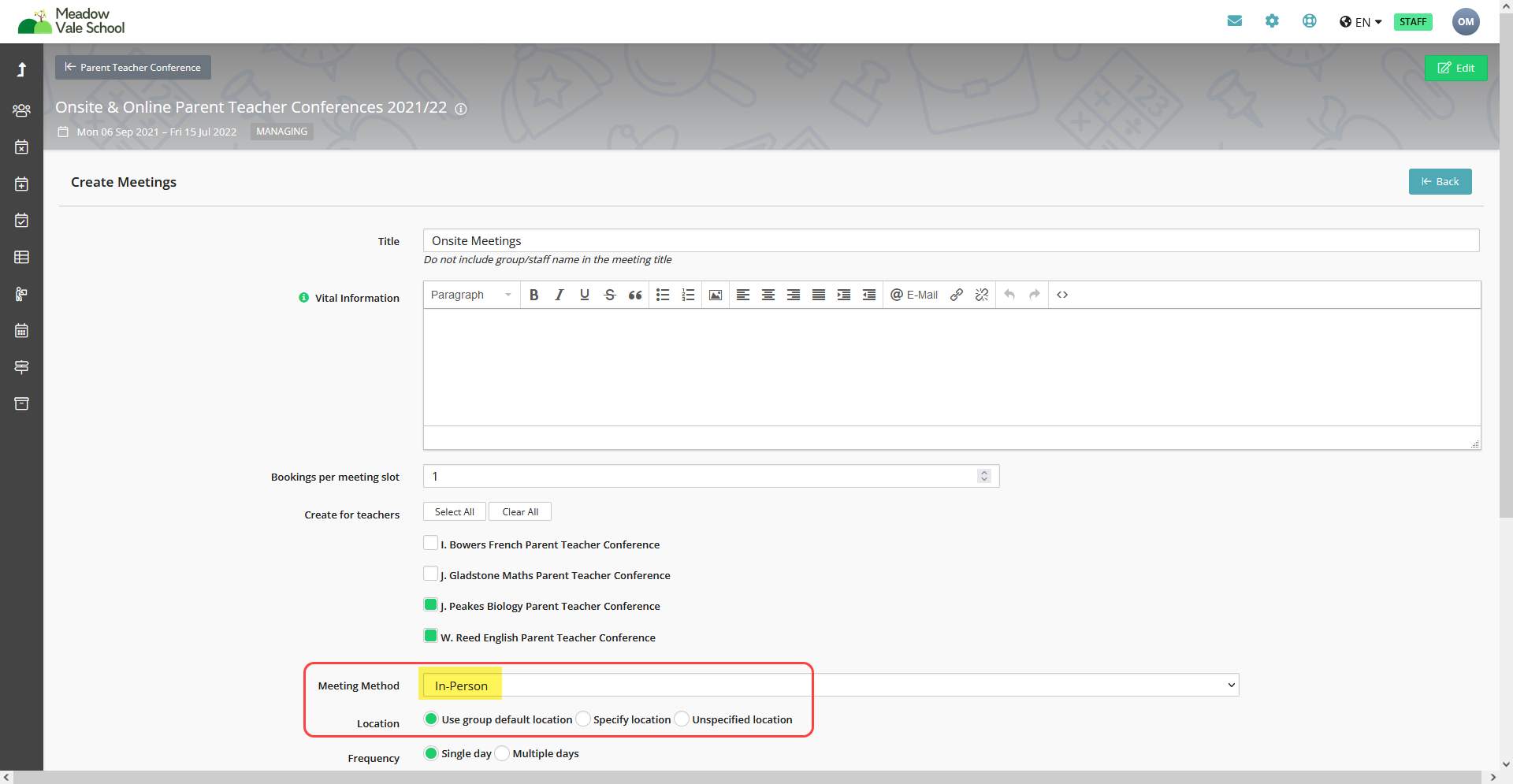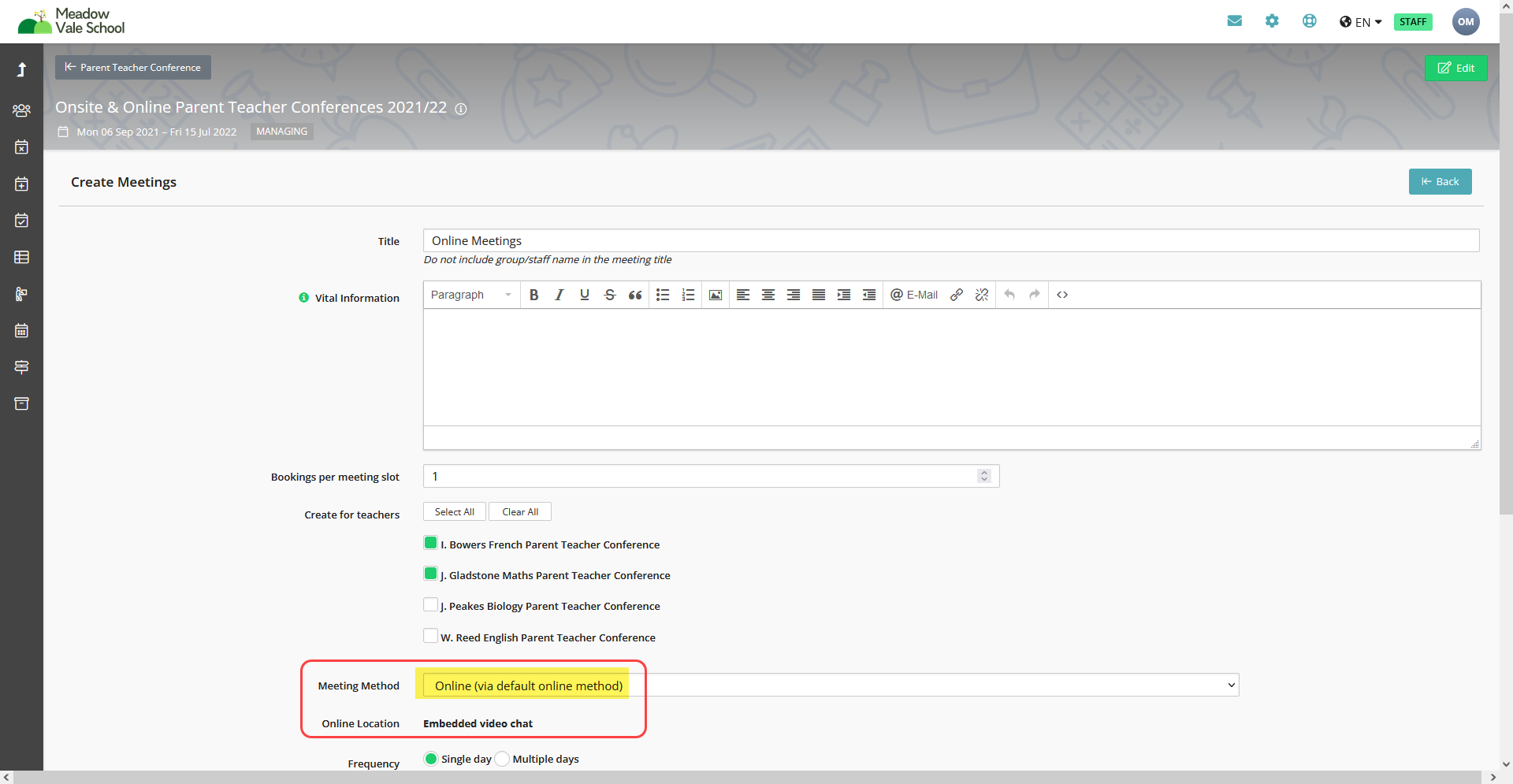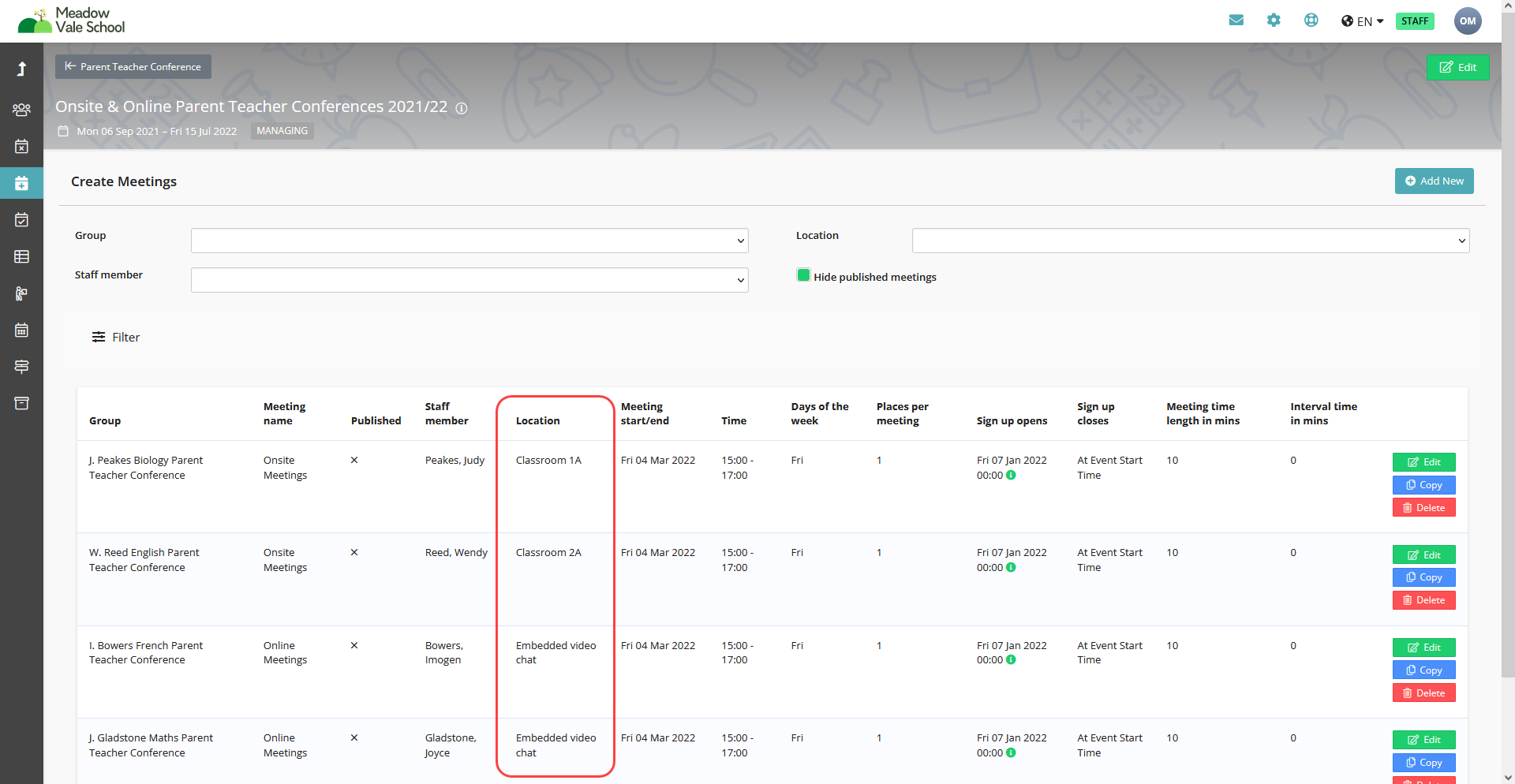This assumes some previous knowledge of Creating a Parents' Evening / Parent Conference either, onsite, online with Meeting URL's or online with Embedded Video.
When setting up a Parents' Evening / Parent Conference container, it is possible to have both Online and Onsite Appointments. This is a setting when adding the container.
For example, some teachers may be working from home and can only host online meetings whilst other teachers can get to school and can host onsite meetings. Please note that the online option can only be the option selected in the Settings menu, i.e. individual teachers cannot choose to host a Meeting Using a URL or Embedded Video.
In the examples below, J. Peakes and W. Reed can both make it to school and so can host meetings onsite whereas I. Bowers and J. Gladstone cannot make it to school and so can only host their meetings online.
When Creating Meetings, you will need to create 2 sets, one for those teachers who can host onsite meetings and those who can host online meetings.
So for J. Peakes and W. Reed, you would select the Meeting Method of In-Person, and then Create Rule,
whereas for I. Bowers and J. Gladstone you would select the Meeting Method of Online (via default online method) and then Create Rule.
When the meetings have been created, you will have a list of the meetings with the appropriate location.