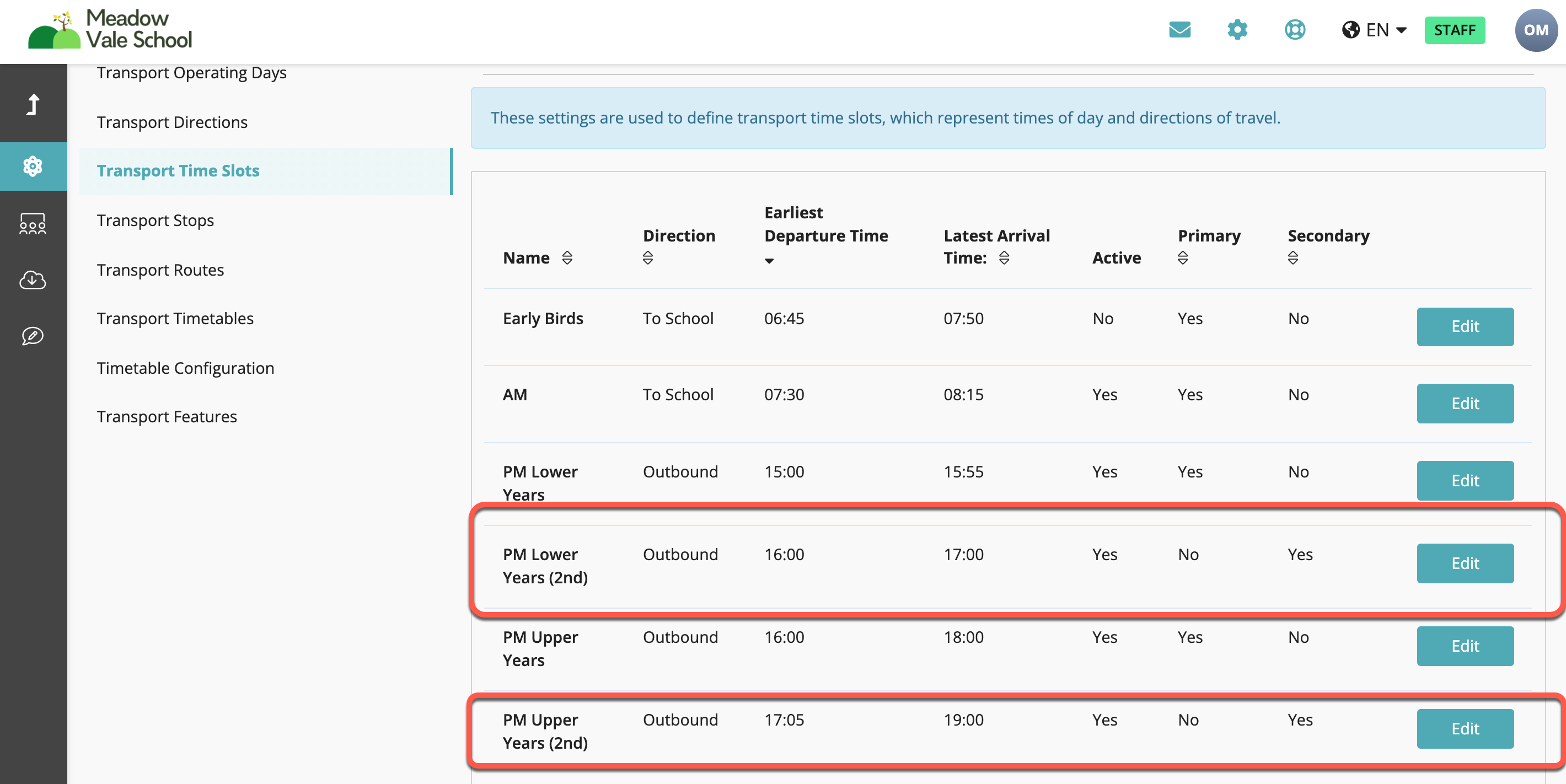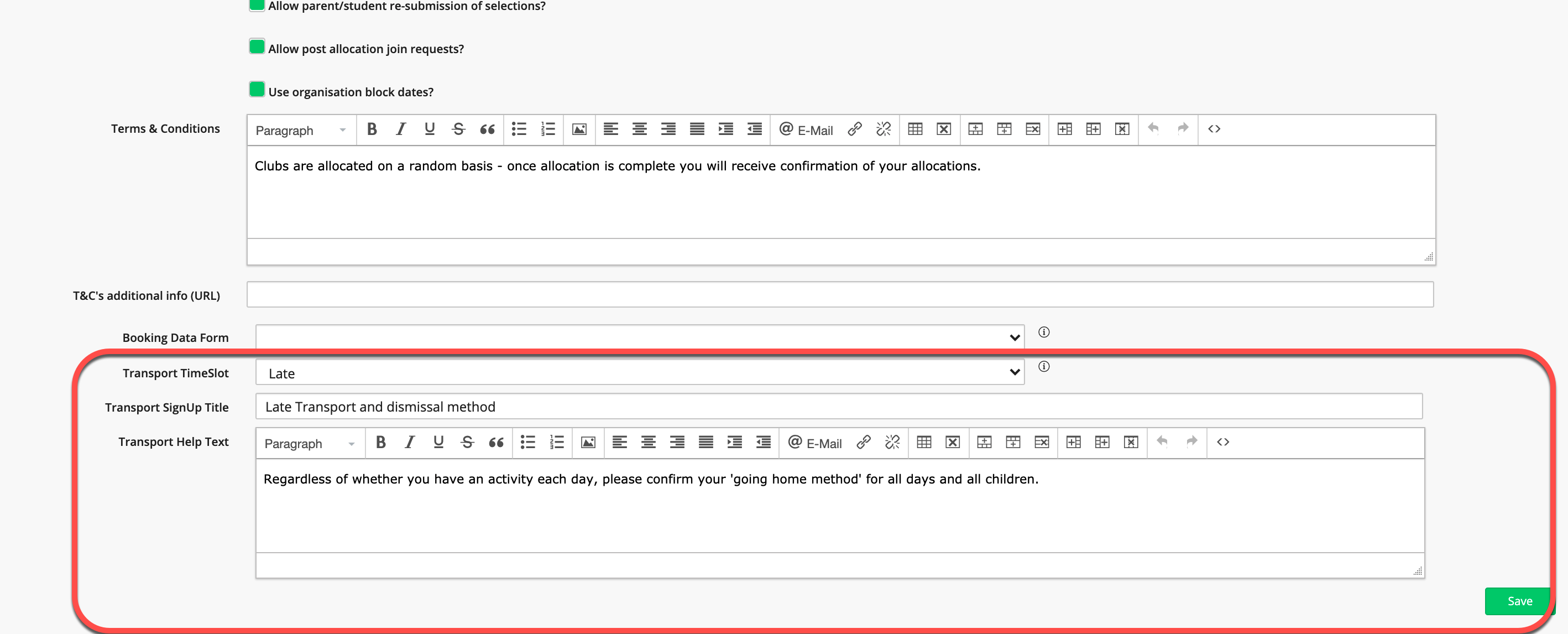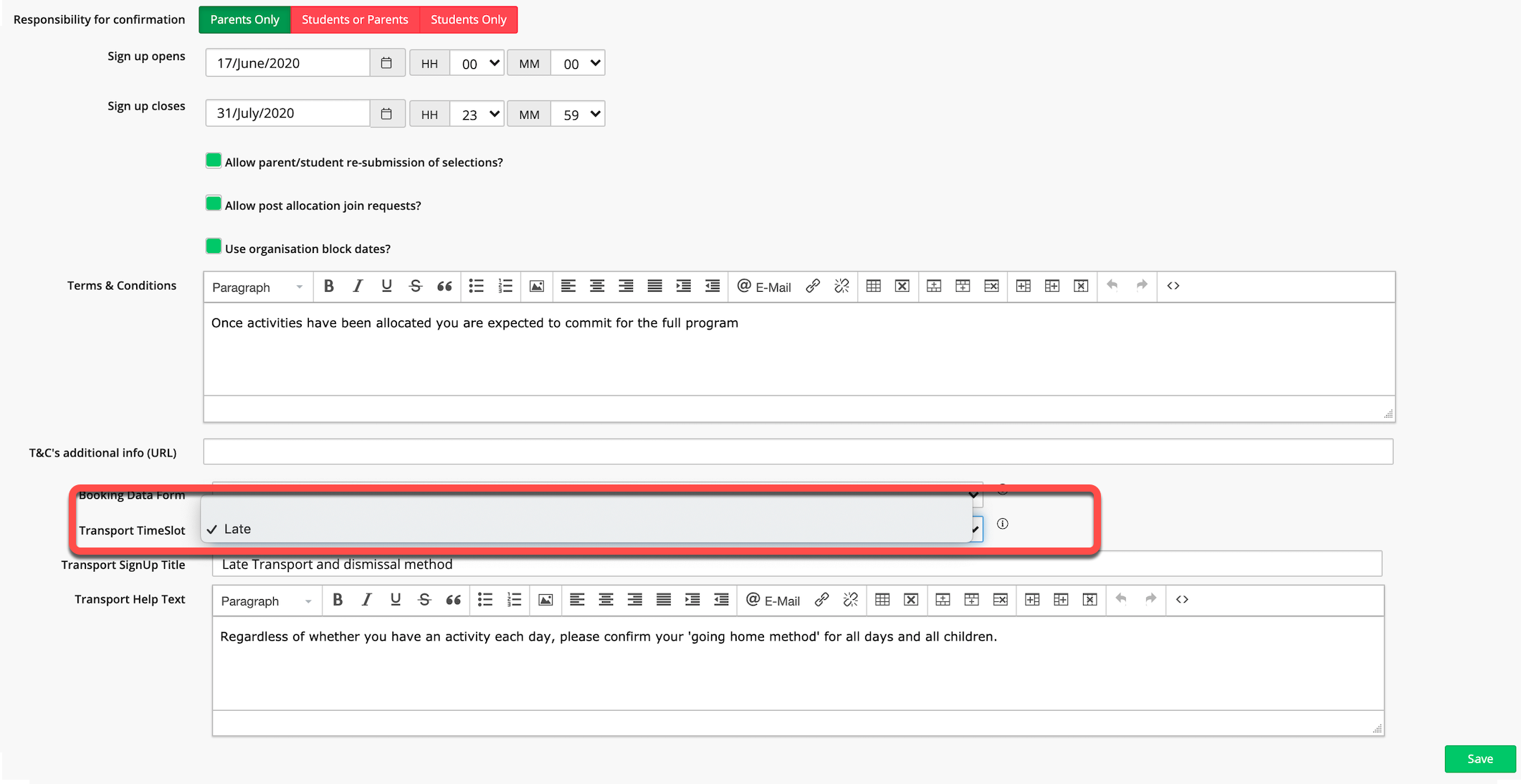We are able to link transport with Instant Book and Pay containers and Preference containers. These could be named slightly differently depending on your school.
When linking to containers there are a couple of considerations
- Do you want the parents to see their children's transport routes?
- Do you want parents to be able to make a change to bus routes selections?
If you answered no to these questions do not link the transport events to your containers.
If you answered yes then we can go ahead and link transport to the container.
When adding your time slots to containers for after school events/ activities we would recommend it is only necessary to link the option that the students will get following their after school activities.
- Select Transport Time slots
- Click Edit
- Select the container type(s) you wish for the transport option to be present on. (The names may vary on your school's site) Click on the options and a tick will be present next to the containers you have selected.
- Select Save
Please go to the container you are setting up. Here is where you will see the Transport linked to the container.
If there is a container that you do not require to have transport attached you are able to do this by selecting 'blank' (Removing the tick from the late transport option)