Live Route Data is a new screen page in the Transport tab for admin users. This screen provides an overview of all the routes running that day with counters for the number of buses in each status (All, On Schedule, Late, Not Started, Completed).
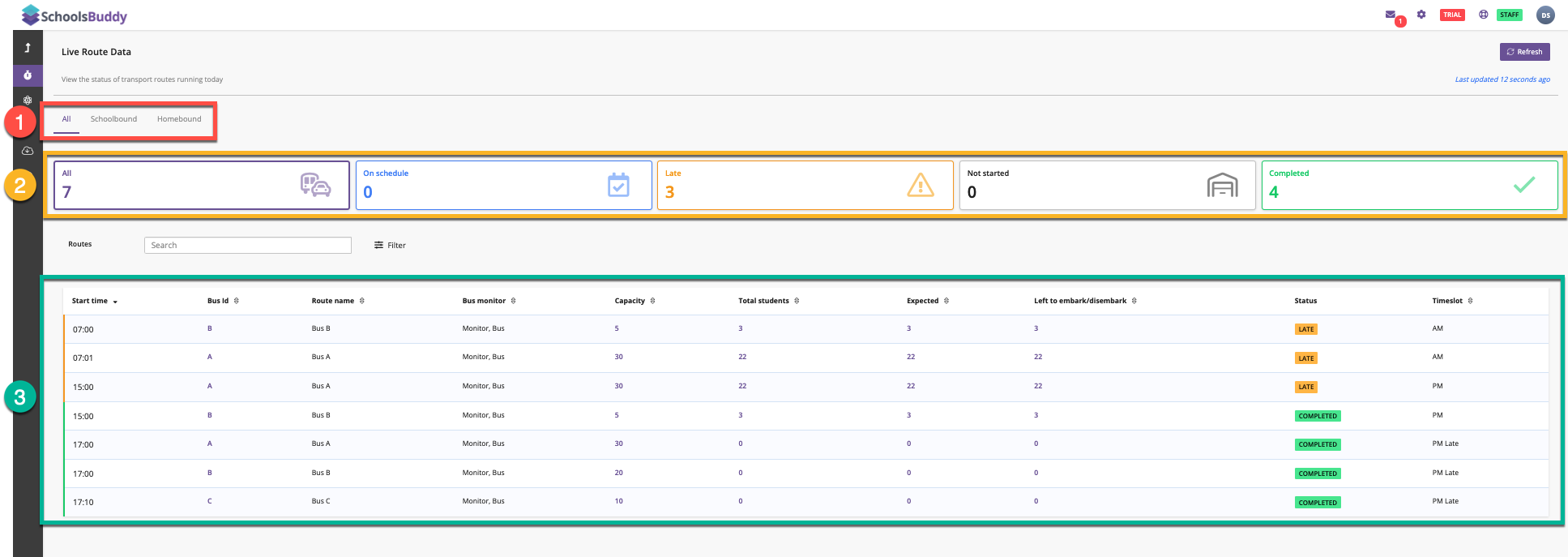
- Three modes can be clicked on to switch between all, schoolbound or homebound routes.
- Five counters can be clicked on to filter the table below to just show the buses that match the status.
- ‘Expected’ and ‘Left to embark/disembark’ columns give a clear picture of how many students are expected for a bus, while ‘Capacity’ column shows the available capacity of each bus.
Clicking on an individual bus will show a detailed view of that route.
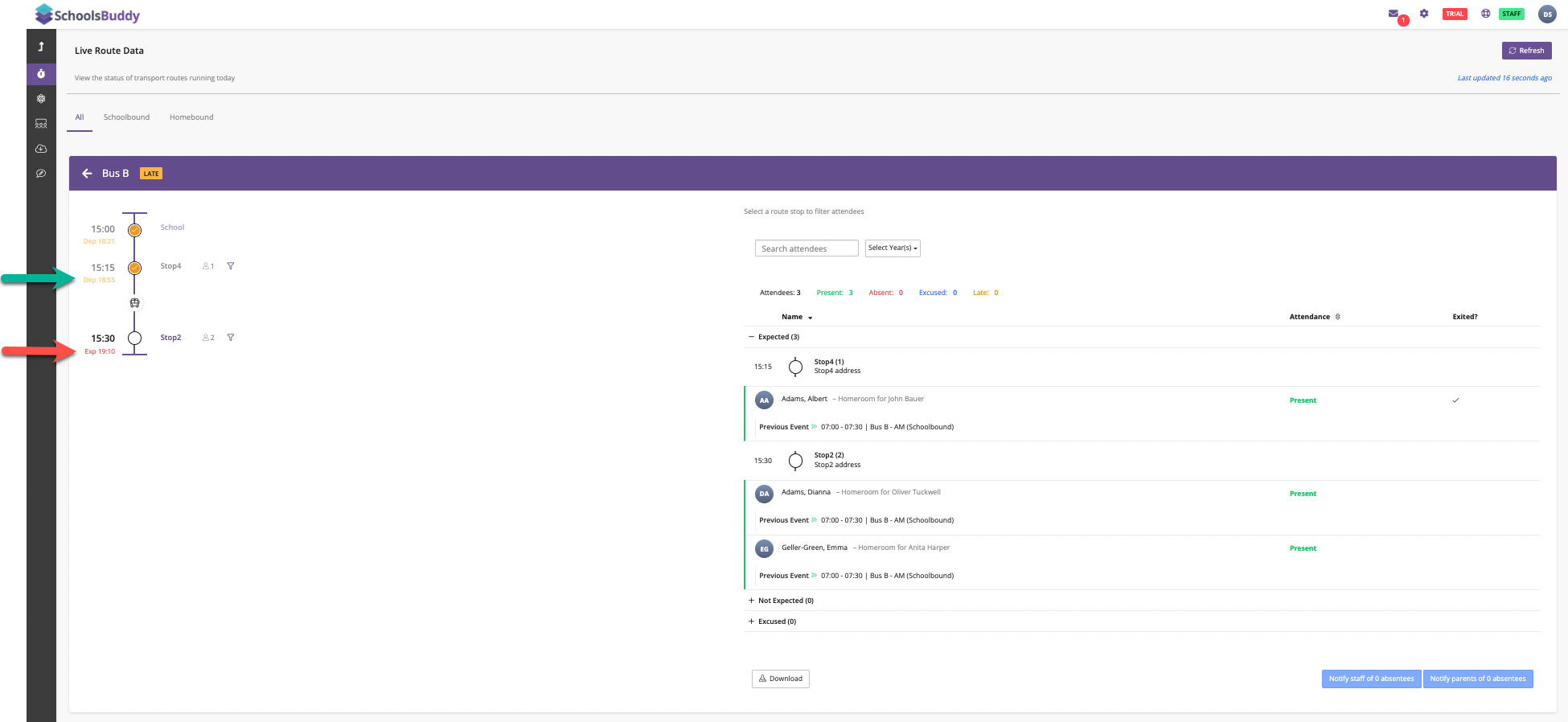
On the left is an overview of the route which is checked off as the bus moves past various stops when the registers are taken by bus monitors. It will indicate if the bus was late or on time at each stop. If the bus is running late, it will show the actual time when the bus arrives at the bus stop (green arrow), and will also provide an estimated time for each stop afterwards (red arrow).
On the right is a read only view of the register for that bus. This can be filtered to just the children at a particular stop by using the filter option.